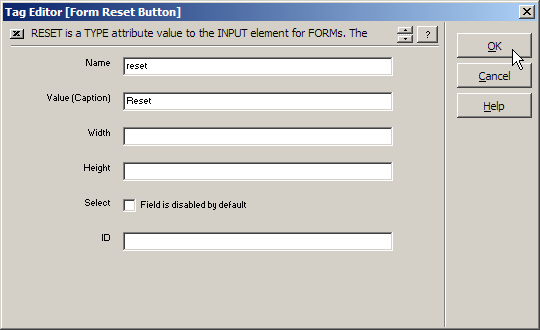Inserting a reset button
Refer to the INPUT tag
in the Reference area (Using the Reference tab) for a full description of this tag's properties and what it is used for.
This function inserts a type="reset" tag input tag.
To insert a reset button:
Click on the Insert > Forms > Reset Button menu option.
Fill in the insertion form as per the Reference area help for this tag. Most fields are optional. The following items are not included in the help:
Width - Enter the width of the item.
Height - Enter the height of the item.
Click on the button.